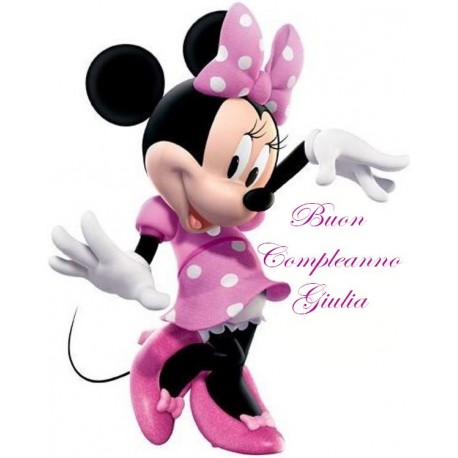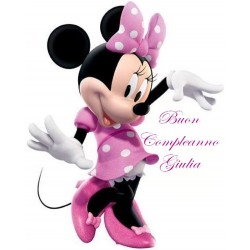Waffles Wafers for Personalized Cakes
Product customization
Don't forget to save your customization to be able to add to cartDescription
Personalized gluten-free Wafers: SALE PODS FOR CAKES! with food printing, various subjects designed for every occasion.
Cialda discs and decorative themed hosts, Disney characters.
Sheets of wafer / wafer rectangular format A4 – Round 21 cm. rectangular format A3 – round 30 cm. (Waffles/wafer for personalized biscuits), food ink, edible, digestible, edible paper, for cakes, cakes, chocotransfer, decojet moldable/ gluten-free pasta.
Insert the photo of the birthday boy or image with short writing (eg Greetings Davide). and print on the rectangular wafer (sheet A4 – A3), or on the Wafer (round 21 cm. – round 30 cm. Can be used for printing images, to be applied on desserts, cakes, nougat, but also bread and pizza.
INGREDIENTS
Waffle in wafer: potato starch, water, olive oil.
Sugar pod: Thickener (E1422,E1412), malt dextrin, humectant (E422), sugar. water, stabilizer (E460, E414), dextrose, emulsifiers (E435, E491, E471), food coloring (E171), flavorings, acidity regulator (E330), preservative (E202), saccharin. Gluten Free
Can be used for printing images,
to be applied on desserts, cakes, nougat, but also bread and pizza.
How to use: spread a thin veil of cream on the surface to be decorated and apply the wafer by putting a little pressure with your hands so as to make it adhere.
Reviews
No customer reviews for the moment.